The "Owner Special" is a free feature that highlights a price reduction, special
weekend rate, cancellation, or special offer.
An Owner Special is displayed in a rose color
on the property directory lists, property summary lists from a search, and on the
listing itself. If you purchase a Last-minute Availability Alert for even greater visibility,
your Owner Special will appear with
it on our Last-minute Availability and Deals page.
You must keep your calendar up to date in order to post an Owner Special on your
listing.
Sample Text of an Owner Special:
Owner Special: Week of August 21-28 reduced by $500 to $2000
Owner Special in Property Search Results:
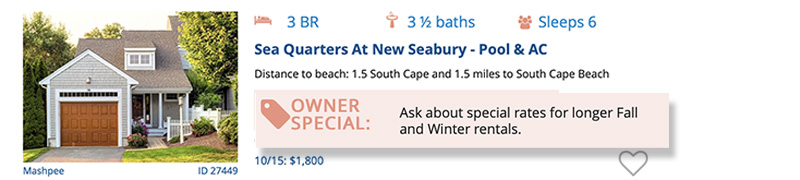
Owner Special on Property Listing:
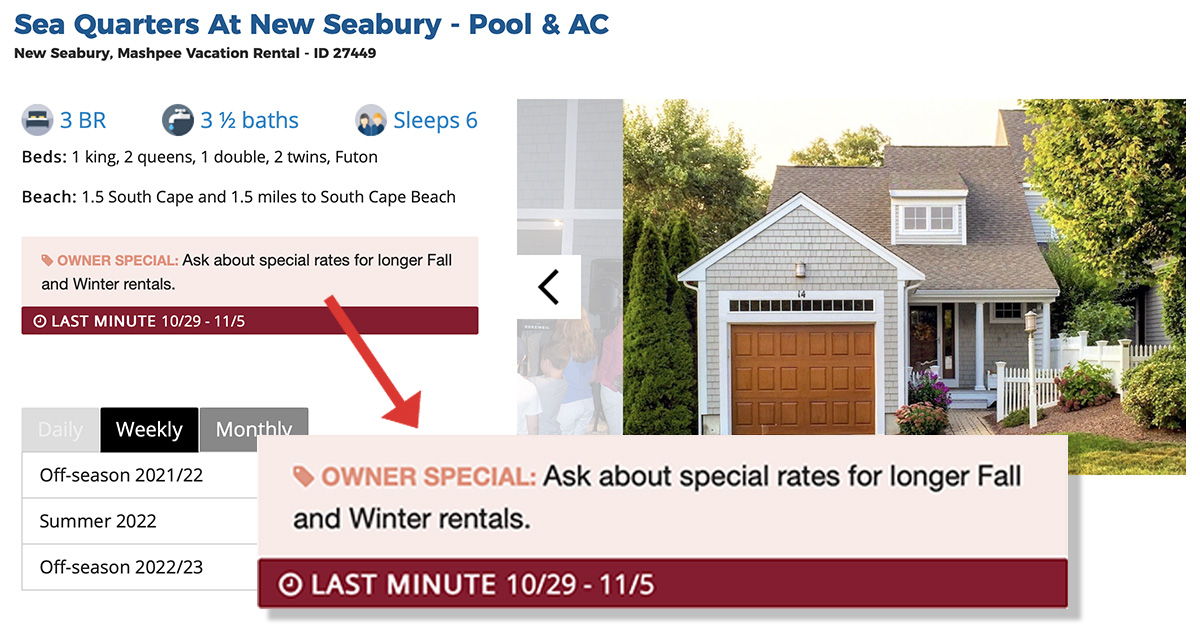
To set up an Owner Special, log in to your Homeowner Center, and click on the "Owner
Special" link.
You can run a Special for just a few days or for up to three months.
If you reduce a price, be sure to reflect the reduction on your calendar as well
as mentioning it specifically in the Owner Special. The price in the calendar is
what is used in the Power Search. So, for example, if you lowered a price from $2,100
to $2,000 and someone searches for maximum of $2,000, the price in the calendar
governs what is presented, not the Owner Special. Your listing will not come up in the Power Search unless you
have also changed the price on your calendar.
Your Owner Special should be specific. Instead of a general statement such as "Call
for reduced rates," say something like “Any available winter weekend now only $500,â€
or “Cancellation for wk of 8/21-28. Save $400. Now only $2100/wk!â€