Introducing our new Google maps feature on our Power Search
After listening to your suggestions and feedback, we have built a new feature that allows you to view our vacation rental properties on a map. Looking for homes near downtown or a specific beach? Trying to find two houses near each other? The map feature makes it easier than ever.
Using our unique Power Search, you can choose to view the results of your targeted search as pinpoints on a map, as well as in a list. Zoom in and out of any area (from the entire region to within a few blocks), viewing each listing relative to such landmarks as the beaches, the center of town, or other points of interest.
-
 Blue markers are fully zoom-enabled.
Blue markers are fully zoom-enabled.
-
 Green markers have limited zoom capability.
Green markers have limited zoom capability.
Green markers will disappear as you zoom in on the map.
Special Features
Beach display
This is cool. You can opt to have the public beaches displayed on the map.
Pop-up display
When viewing search results pinned on the map, you can hover your cursor over each pin, prompting a pop-up to appear displaying some basic information about the listing.
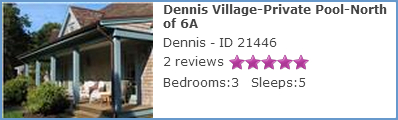
Preview window
When you actually click on a pin, an abbreviated version of the full listing appears to the right of the map as a “preview.” In addition to the basic information provided in the Pop-up, the Preview also includes:
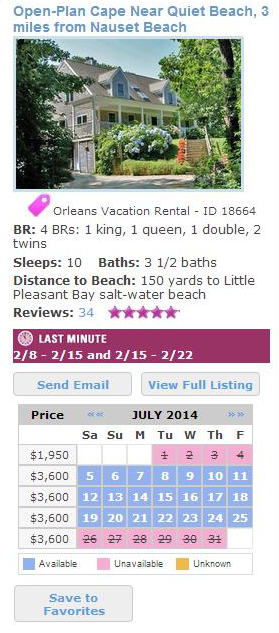
- Bed configuration
- Bathrooms
- Distance to & name of nearest beach
- A link to send an email inquiry
- A link to view the full listing
- The listing’s pricing and availability calendar
- A link to enable vacationers to save the listing to their “Favorites”
- An Owner Special icon

- A Last-minute Availability Alert
What are the advantages?
This enhancement meets the demand from vacationers who are interested in identifying vacation rentals in a specific area or neighborhood. They may have friends or relatives staying in a certain place and wish to be nearby, for example. Or they may wish to rent within walking distance of a favorite beach, downtown or attraction.
FAQ's
Q: Is it required that homeowners enable the full zoom capability on their listing(s)?
A: No, it is the homeowner’s choice. All listings will still appear on the map initially, but, with the zoom feature disabled, some houses will not appear as you zoom in to view the exact location of the homes.
Q: With the full zoom capability on a listing, is the exact street address visible?
A: No, you can zoom in to see the precise location of the home, but the street address will not be displayed.
Q: Are all beaches displayed on the map?
A: Only public beaches are indicated on the map.
Q: Can I help you populate the beach images with new, beautiful beach pictures?
A: YES! You can upload a picture of the beach yourself by choosing the “Guide to [Cape Cod] [Martha’s Vineyard] [Nantucket]” option from the yellow banner at the top of our website pages, and clicking the “Cape Cod & Islands Beaches” link. From there you can select the beach and click the “Write a review” link to provide some information about the beach and also upload a nice picture or two. Thanks -- we appreciate your help!